Coffee Table Book Design
Generally a coffee table book is picturesque images topped up with small amounts of text, meant for a quick light read, high quality glossy or matte paper, hardcover, visually oriented, impeccable finishing, large size and priced right through the roof—these are some of the common characteristics of a coffee table book.
As the coffee table book is to give the readers to enjoy the pictures with less words, thus the design will focus more on the pictures. Therefore, the pictures in the coffee table book should be very attractive and interesting to attract the attention of the reader in enjoying the book.
The current theme of this assignment is on beaches of Malaysia thus the overall outlook of the book should be able to give off the beach-vacation feel as well as to have a Malaysian elements to it.
Some inspirations that I got to design the coffee table book is from the ISSU.com website:
Cover:
PureWest Coffee Table Book. Retrieved from: http://issuu.com/purewest/docs/coffeetablebook
Coffee Table Table Book Winter 2011. Retrieved from: http://issuu.com/purewest/docs/coffee_table_book_2
Coffee Table Book. Retrieved from: http://issuu.com/jennlewis/docs/lewisaquatechbook
Foreword page:
PCC Coffee Table Book 2012. Retrieved from: http://issuu.com/krmc-library/docs/pcccoffeetablebook2012
Introduction Page:
PCC Coffee Table Book 2012. Retrieved form: http://issuu.com/krmc-library/docs/pcccoffeetablebook2012
Content page:
http://issuu.com/purewest/docs/coffeetablebook
http://issuu.com/purewest/docs/coffeetablebook
http://issuu.com/jennlewis/docs/lewisaquatechbook
Coffee Table book. Retrieved from: http://issuu.com/jennlewis/docs/lewisaquatechbook
Coffee Table book. Retrieved from: http://issuu.com/jennlewis/docs/lewisaquatechbook
Coffee Table book. Retrieved from: http://issuu.com/jennlewis/docs/lewisaquatechbook
Conceptualization:
Starting with my cover
First, I have chosen this picture as my book cover photo.
Sweet Wallpaper. Retrieved from: http://sweet-wallpapers.org/category/sea-wallpapers/
By using Adobe Indesign, i fit the whole photo in within the box
Then, to write the title of Escapade, i have chosen the Brush Script Std font with 72pt font size and place it in the top center of my cover to make my title look attractive
To do the logo of the Tourism Malaysia, i have choose to use the photoshop to edit the logo,so that the logo will not have the white space when I put into Adobe indesign.
Tourism Malaysia.Retrieved from http://www.lib.upm.edu.my/webpsas/index.php/en/component/content/article/174.html
Here I am done my cover page
Now, coming to my second page of the Foreword page design
I have choose this photo as my background of the foreword page because it have enough space for me to put the Words and Photo
Sweet Wallpaper. Retrieved from: http://sweet-wallpapers.org/category/sea-wallpapers/
Then start doing my Words design. I am putting the foreword and the content on my left hand side and give some space to put the photo
After the content, i put the photo of Datuk Ng Yen Yen on my right hand side because I think with this arrangement of position is the best view of the foreword design
TOURISM MINISTER CONFERRED HONORARY DOCTORATE, HE JOSAI INTERNATIONAL UNIVERSITY OF JAP. Retrieved from: http://forum.lowyat.net/topic/2495917/all
Coming to the third page of Introduction page design
I have choose this photo as my introduction page because there is some space on my right hand side for me to put my content.
Sweet Wallpaper. Retrieved from: http://sweet-wallpapers.org/category/sea-wallpapers/
I choose to put the content on the bottom right to avoid hiding the beauty of the scene of my background
Coming to the forth and fifth page
I choose to put Pulau Perhentian photo. Because the picture is big, so to avoid the picture being distorted, I choose to put it into two pages. This is also to give my readers to enjoy the beauty of the photo.
Sweet Wallpaper. Retrieved from: http://sweet-wallpapers.org/category/sea-wallpapers/
I have choose the font of Brush Script Std font with 76.8pt font size for my title and put it on the top left corner and white in color.
For the content, I put it on the right hand of the title and make it blue in color. This is because the effect of blue color have bring out the feeling of clean and fresh just like the photo.
Coming to the sixth and seventh page
I have choose the Pulau Redang photo. This photo have showed the beauty scene of the seaside and the beauty color of the sea which definitely can bring out the enjoyable feeling of the readers.
Anak Orang. (2010). Destinasi Pilihan - Pulau Pinang. Retreived from: http://kenaliterengganu.blogspot.com/2010/06/pulau-pilihan-pulau-redang.html
In this page, To avoid hiding the beauty scene of the sky, I choose the Old English Text MT font with 72pt font size for my title and put the title color into white color to match it with the sky color.
Same with the content with the white color and place it under the title so that the readers can read the content and also enjoy the scene of the photo.
Beside the photo of Pulau Redang, I would like to introduce the unique of Pulau Redeng. The picture of the coral is the most attractive thing that could attract the attention of the readers. Therefore, I have choose some coral picture and some unique fish which can found in Pulau Redang together with some content of description to let the readers getting more information.
Snorkelling In Redang Kalong. (2012). Retrieved from: http://www.scubaboard.com/forums/underwater-photography/419252-snorkeling-redang-kalong.html
Coming the the last page
As I personally when come to the mind of island, turtle will come into my mind and i think it will be same goes to the readers mind. Therefore, I have choose a turtle photo in the sea to present to my readers.
Turtle. (2012). Retrieved from: http://www.fanpop.com/clubs/turtles/images/31450326/title/turtle-wallpaper
I choose the Old English Text MT font with 60pt font size for my title and Minion Pro font with 12pt font size for my content and put it into white color.
To put the content, it have covered the beauty of the turtle, so to avoid that, I have decide to put spacing on the content until it is match with the shape of the turtle's shell.
Now! This is the outlook of my Book Design for Every Pages! Enjoy =)
Cover Page
Forth and Fifth page
Six and Seven page
Last Page
References
- Sweet Wallpaper. Retrieved from: http://sweet-wallpapers.org/category/sea-wallpapers/
- Tourism Malaysia.Retrieved from: http://www.lib.upm.edu.my/webpsas/index.php/en/component/content/article/174.html
- Sweet Wallpaper. Retrieved from: http://sweet-wallpapers.org/category/sea-wallpapers/
- TOURISM MINISTER CONFERRED HONORARY DOCTORATE, HE JOSAI INTERNATIONAL UNIVERSITY OF JAP. Retrieved from: http://forum.lowyat.net/topic/2495917/all
- Anak Orang. (2010). Destinasi Pilihan - Pulau Pinang. Retreived from: http://kenaliterengganu.blogspot.com/2010/06/pulau-pilihan-pulau-redang.html
- Snorkelling In Redang Kalong. (2012). Retrieved from: http://www.scubaboard.com/forums/underwater-photography/419252-snorkeling-redang-kalong.html
- Turtle. (2012). Retrieved from: http://www.fanpop.com/clubs/turtles/images/31450326/title/turtle-wallpaper
- PureWest Coffee Table Book. Retrieved from: http://issuu.com/purewest/docs/coffeetablebook
- Coffee Table Table Book Winter 2011. Retrieved from: http://issuu.com/purewest/docs/coffee_table_book_2
- Coffee Table Book. Retrieved from: http://issuu.com/jennlewis/docs/lewisaquatechbook
- PCC Coffee Table Book 2012. Retrieved from: http://issuu.com/krmc-library/docs/pcccoffeetablebook2012

















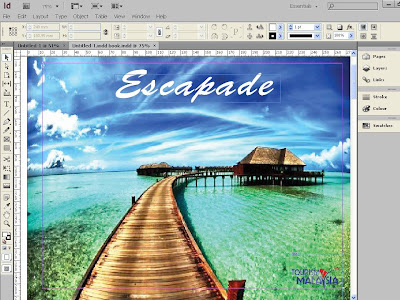




















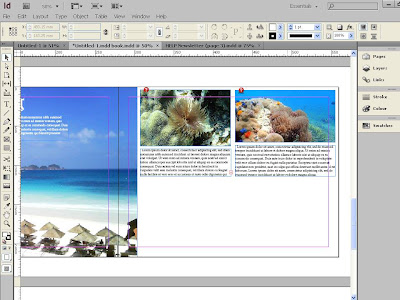







.jpg)

3.jpg)
4.jpg)
5.jpg)
No comments:
Post a Comment